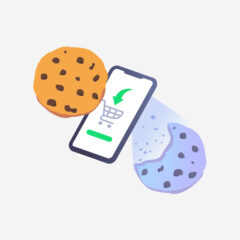Last autumn we introduced a new feature that offers advertisers a new way of targeting. Sklik allows you to work with customer data, specifically your own lists of customers email addresses. But for some, collecting your customers’ emails may sound suspicious. To allay any unnecessary fears about using this targeting, here are answers to three of the most common concerns.
In Sklik you can use your own email lists to reach your registered, existing or potential customers (provided you have the consent of your users for this purpose). In the case of Sklik, these do not have to be emails exclusively on the seznam.cz domain. For example, users often use the gmail.com address to register with Seznam.
Myth #1: Seznam keeps on working with data
The data you provide to us and upload to your Sklik account cannot be downloaded or exported. Seznam.cz does not share email addresses with other advertisers, external partners or clients of Seznam. Uploaded email addresses are not published anywhere and therefore cannot be used by anyone. For example, in the Sklik interface in the Retargeting section.
Myth #2: Uploading a list of email addresses is not secure
The file you upload to your Sklik account is located at the secure https:// address. After uploading and pairing, the data is immediately deleted in its raw form, so it cannot be traced anywhere in Sklik. You can also use the secure upload via the Sklik API. Validation then happens on Seznams’ side.
Myth #3: I don’t want to use this targeting, it’s against GDPR legislation
It targets registered users or newsletter subscribers who have given their consent to receive marketing communications – ideally with opt-in consent for targeted advertising. You are responsible for ensuring that your list contains only registered users. This type of retargeting does not rely on the collection of cookies. Targeting is therefore immune to the potential end of the ability to use third party cookies.
If you’re interested in more details on how to use the new targeting type, what the settings are, or how to use targeting, check out our Help section